
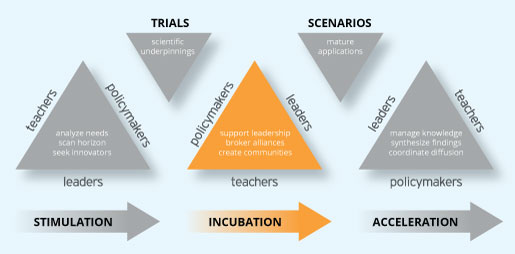
Incubation means a steady and supportive development of new learning, techniques or methodologies so that sustained and independent development occurs.
Sustainable innovation takes time Be creative and active! Innovation needs support Innovation starts locally Digital resources are versatile |
|
Incubation requires a range of supports, interventions and innovative applications to develop self-sustaining self-generative change
After the phase of stimulating the teaching-learning process, and the different trials to explore Resource Based Learning (RBL), teachers need time to re-visit their own perspectives and experiment in their own classrooms: Incubation is that phase. RBL is a powerful and versatile pedagogical approach that needs time to be successfully applied in classrooms.
Innovative educational practices are more fruitful when “focused around” digital resources (e.g. slides, social networks, mobile devices, robots). It is important to take into account the importance of considering the total cost of operation (TCO) of the experiences. Digital gadgets are usually made up hardware (the “object”) and software (the programs executed on the hardware, including the operating system and other dependencies needed for it to operate). The use of open-source software could significantly reduce the cost of the system. First, obviously, in license expenditures, but also in hardware amortization (as usually open source software need less hardware resources to run and does not have fall into planned obsolescence practices).
Digital artefacts are key in Incubation phase, to support relationships and alliances between schools, help localization of the success experiences, and understanding how structures, hierarchies, system operational modes and learning cultures will adopt the change.
Examples
Gadget-Supported Learning
Handing useful gadgets (in general sense: hardware gadgets or digital –virtual- ones) out to teachers and students to support well-designed educational practices can foster their adoption, use and spread over other colleagues, so facilitating the incubation of educational innovations and communities of practice. Gadgets must not come alone in the learning experience, but they should be accompanied by RBL approaches with the design of the experience that describes the real focus of learning (gadgets might be only a pretext to engage in).
| An example of gadgets’ involvement is a workshop on Scratch programming carried out as a practice and reflection workshop for teachers. The first part of the workshop utilized a visual programming environment installed on desktop computers, and the second part used Lego Education WeDo robots to teach the same concepts. The second part resulted more engaging for teachers than the first one. Nevertheless, the first one is more cost efficient, just needing a computer and simulation software, and not specific gadgets. Later, teachers can see programs to finance the purchase of the robots. Then, check a large Scratch repository of resources that are promising as long as they are readily available in RBL portals. The social and pedagogical aspects of the portal ease sharing ideas on the key aspects for successful adoption in the classroom. But, the teacher has to reflect on the organizational change and learning cycles for implementation. Finally the teacher should contribute back to his/her community (and any other interested audience) thought the portal, resulting in new collaboration and networking. |  Above: During the ODS incubation phase in Spain, Scratch proved to be a nice tool for programming simple programs for a computer or Lego robots. It is also suitable to a wide range of ages. |
Creative Learning Practices
Educational experiences must foster to search, reflect upon, and create things that can be eventually delivered out of the educational environment, exchanged and assessed with/by others. The outcome of previous educational experiences can incubate future ones derived from the originals. New techniques like gamification are welcome.
An example of engagement by means of assessment-focused, creative activities is the Erathostenes experiment. First, it relied on a community of schools all over the world, each of them had to find a school to match up (this is, on the same longitude). Then, the Equinox day, students annotated their measurements in a shared document. In this experiment they had autonomy and freedom, but also guidance and supervision from their teachers. After the experiment took place, schools and school members have the chance to compare and assess others’ measurements, so fostering collaboration and incubating future practices.
It is important to highlight the importance of a web portal in the success of technology-rich incubation. It supports the leadership of change, easing connection of the participants, engagement, visibility and supporting broker relationships and alliances. Additionally, other digital artifacts (Facebook page, Twitter feeds, etc) can help highlight the good practices more properly.
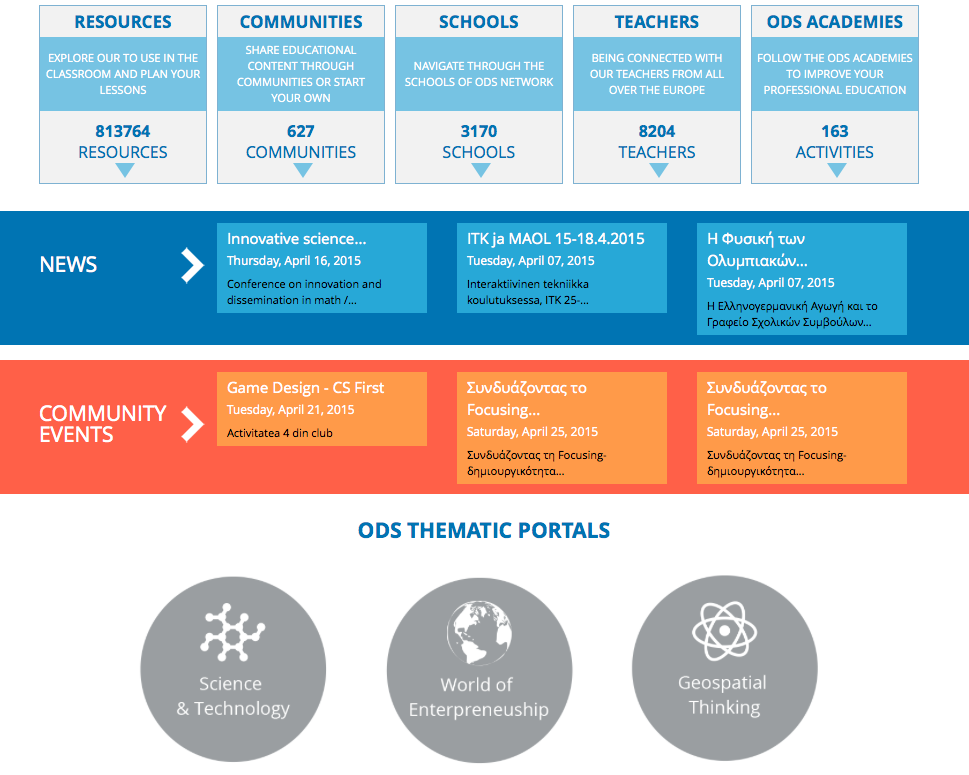
Above: ODS webportal http://www.opendiscoveryspace.eu
Incubation tips
Social platforms can incubate educational innovations that teachers and schools construct. But incubation requires support: a sense of community; connections to the environment; feasible and sustainable use of resources; and creativity.
Create your community of practice Listen to your environment Infrastructure and cost Be creative Contribute back to your community |
|


